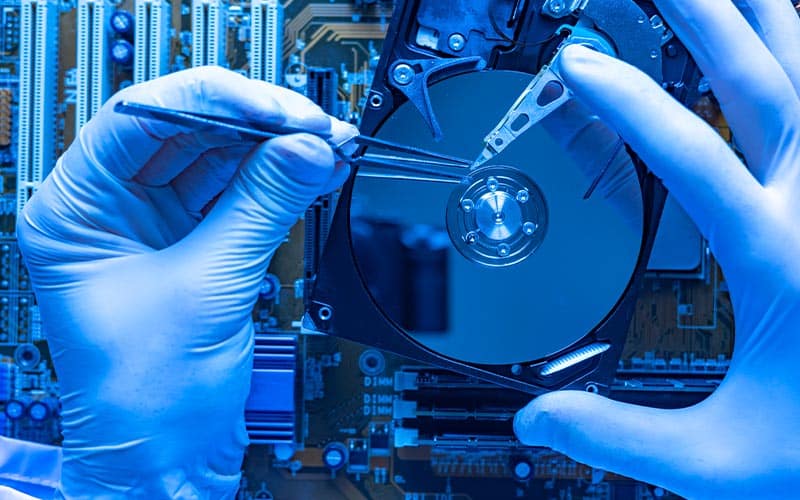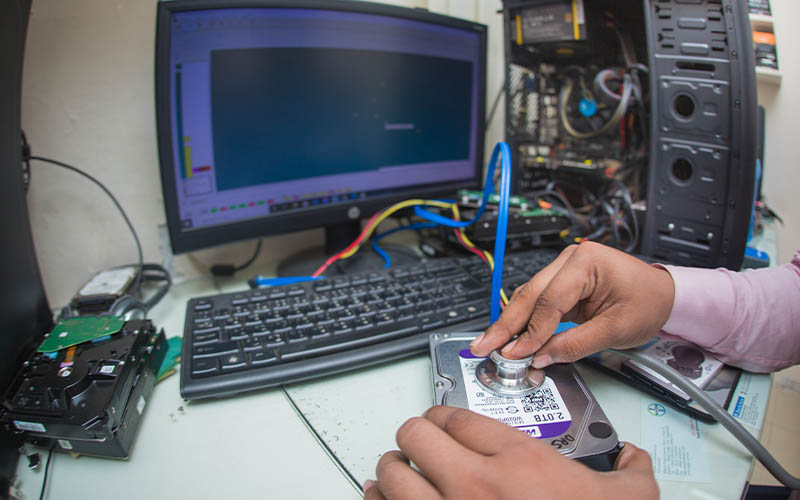At present, we are living in the age of digitalization. A huge number of people are storing their data in various digital data storage devices. Among all of the data storing devices, a hard drive or hard disk is the most common type of storage device.
Hard Disk Drives (HDDs) are used mostly in mobile devices, laptop computers, desktop computers, electronic devices, and data centers. HDDs are primary data storage devices where all of the permanent data on your device is stored. Your photos, files, software, and videos, all are stored on your hard drive.
However, you may find yourself in a situation where an important hard drive may be formatted and inaccessible. In that situation, the first question that will arise in your mind is how to recover files from a formatted hard drive.
Don’t worry, we are here to help you to recover your formatted data from your damaged hard disk in all possible ways.
Table of Contents
How to Recover Files From a Formatted Hard Drive?
The recovery process of the formatted data depends on the type of damage that has occurred. We will gradually discuss all of the damage types and the ways of recovery.
Go through the article, and you will get a solution to recover your lost data?
What happens when data is formatted from your device
To recover your formatted data, you need to have a clear concept of the data formatting. Data formatting means that your operating system loses its control and referring ability of your data on the hard disk that has been formatted.
Your formatted data is still available in your drive until that specific drive section is not overwritten. You just lost its accessibility by the operating system.
This type of formatting indicates that you have removed the file location indicating pointers and it indicates the physical location of your file for the operating system. If you can regain that pointer, you will get access to your data. This data formatting may occur in the conscious or subconscious mind or by an accident.
What are the causes of data formatting:
To solve any problem in this universe, the first thing you need to do is to find the cause of that problem. If you know the root cause, you will be able to find the solution.
The most common causes of data formatting are deletion of data, damaged hard disk, formatted drive, slow loading hard disk, water damaged HDD, fire damaged HDD, malware attack, and so on.
Sometimes you may need to format data from your drive to speed up your computer, recover your computer from firmware problems, change your file system, file access problems, etc.
If you did your necessary formatting properly, it may make your unusable hard disk useable. If you can’t do the formatting correctly, you will lose your data but the problem will not be solved.
Hence, you should always back up your data to avoid unwanted data losses.
Can I recover files after formatting?
Yes, you can recover your files after formatting. But some considerable things ensure whether the process will be easier or harder. To know all about your data recovery, stick with us till the end.
You will know how to recover files from a formatted drive step by step.
What to do after recognizing that you have formatted your emergency file:
When you will be notified that you just have formatted an important file or folder from your hard disk, you should stop using that drive immediately. Because any overwriting on that drive may lose your data forever.
Then you should start restoring your data as soon as possible.
We will divide the recovery process from formatted hard drives for free into two parts:
● Data recovery with backup.
● Data recovery without backup.
Formatted Data Recovery with backup
The hard drive’s lost data recovery with backup is quite easier. If you backup your data properly, you must be able to restore your formatted data successfully.
For this reason, creating a backup of your necessary files and folders is important. Let’s see the process to recover data from your formatted hard disk by your backup.
● At first, you have to identify your files, folder, or the full HDD that need to be restored.
● Then find the exact backup picture for the recovery.
● Run the recovery process with the recovery tool from your backup.
● Finally, retrieve the files you need.
● After completing the recovery process, you must check your files to be sure that everything is alright.
Formatted Data Recovery without backup
If you don’t have any backup of your data, then what happens? can you recover data from formatted hard drives? If you can, what is the process of recovery?
Yes, you can recover your data, even if you have no backup. In this case, you need to use software for your formatted hard drive data recovery.
Quick use of proper software tools to recover your data will ensure the recovery successfully. You must start the recovery process before storing new data in the formatted drive. In that case, all of your formatted data and partitions can be restored easily.
The full partition recovery is quicker than an individual file recovery by the software tools. Because to recover full partition data, recovery tools just need to identify the start and end of the partition.
There is a lot of data recovery software to recover HDD data without backup such as Disk Drill Data Recovery (Windows & Mac), PhotoRec (Windows, Mac, and Linux), Wondershare Recoverit (Windows & Mac), Recuva (Windows), Data Rescue 6 (Windows & Mac) R-Studio, (Windows, Mac, and Linux), DiskGenius (Windows), Stellar Data Recovery (Windows & Mac).
You can use any software of your choice or you can follow us below:
1. Data Recovery process by the Disk Drill (Windows & Mac): Disk Drill is one of the most popular data recovery software for Windows & Mac. Disk Drill is free downloadable software that can be used easily to regain your lost data.
To recover your lost data, you must have to follow the instructions and process accordingly. Disk Drill offers you a very effective, easy, and effortless data recovery. Follow the procedures to employ Disk Drill to recover your data.
To recover erased files or data from your Hard Drive:
A. The first job is downloading the free version of the Disk Drill by clicking on the diskdrill.dmg. Then you need to move the software to the application folder of your device.
B. To on the software utility option, click on the icon of the Disk Drill. You must have to be an administrator and need to take full control of the PC to install the software and complete the recovery process. Because the Disk Drill will install a new driver to do the task.
C. Attach the drive from which you want to recover the data with your machine. When you will launch Disk Drill, it will show the accessible drive by it.
D. Then enter into the search for lost data option to work with the drive you want to recover. If you need to do any changes like Granting Full Disk Access, Disk Drill will inform you in the suggestion bar. After that, it will start scanning for all recoverable data and files.
E. When scanning will be completed, you have to select your file that will show an ‘eye’ icon after your file name. Simply click on the ‘eye’ icon to preview your file.
F. Finally, select the file that you want to recover and click on the ‘Recover’ option from the right and downside of the page. Disk Drill will restore your files if it is regainable.
If your hard drive has no physical damage, you must be able to recover your data by the Disk Drill. It has a massive capacity to recognize and restore over 400 different files of different formats. Disk Drill also can provide data protection, check disk health, clean up any unwanted files and spam, and of course, support the recovery of your data with its effective recovery volt.
Some severe cases of data formatting, when you can’t recover your data from your HDD:
Some severe data losses are almost impossible to recover with the data recovery tools:
Physically or mechanically damaged HDD:
Hard disks are very vulnerable devices. It may be damaged by any dropping or smashed, water damage, and damage due to the extreme temperature. When any physical damage occurs, data recovery becomes very tough. So you must need to be more careful to avoid any kind of physical damage.
Although some companies provide data recovery from damaged or partially damaged hard disks, they will charge for that job done. If you fall in a situation, where you are not able to recover your data by yourself, you can try them.
Click on the link to know more about the trusted HDD data recovery service.
You may also not be able to recover your data in case you are experiencing a severe malware attack, hard disk not found, corrupted hard drive, Error 0142, firmware problem, or manufacturing fault.
In all these cases, you may need to go to an expert data recovery service. Sometimes they also might fail to recover data for any fatal damage. But they succeed in most cases because they have some modern data recovery machines and of course some expert hands.
How to check your hard drive health by Disk Drill: Before starting any recovery process, you just need to know about your hard drive status. You can check your hard drive condition easily by Disk Drill. Follow the steps given below:
1. Initiate the Disk Drill.
2. Select the hard drive that you need to check.
3. Shift to the S.M.A.R.T. monitor tab.
4. Check your hard drive’s health and S.M.A.R.T. status.
5. To know more about your hard drive, click on the all S.M.A.R.T. attributes tab.
Our recommendation for you is to check out your hard drive health at regular intervals once a time in a month. It will notify you of any signs of your hard drive failure or damage.
Frequently Asked Questions (FAQs)
1. Can you recover files from a formatted hard drive for free?
Yes, you can recover files from your formatted hard drive by recovery freeware or by using the CMD command.
(.CMD) the command is to perform a definite task assigned by a program.
2. Can I still retrieve files from a formatted hard disk drive?
Of course, you can recover your formatted data even if it was deleted a month or a year ago. You can do that by using free data recovery software or by any local data recovery service.
3. How to recover formatted data from an external hard drive?
The way to recover your lost data from an external hard drive is to use free recovery software like the Disk Drill. Just Download the application and then follow the process we already have given above.
Verdict:
Data recovery complexity varies from drive to drive. It depends on the type of damage that occurs in the drive. All of our efforts here are to answer your question, about how to recover files from a formatted hard drive.
If our suggestions and supports help you to find your valuable lost data, our attempt will be successful. If you need more help or free consultation, please leave a comment in the comment box.