An unreadable or unrecognizable hard disk is considered a dead one. External hard drives can be dead for some reasons such as bugs, physical damage, malware infection, and so on. And, there are some significant ways to recover them also!
In this article, we will discuss how to recover data from a dead external hard drive. We will also discuss the reasons behind external hard drive dead and the ways to prevent them.
What is a Dead External Hard Drive?
A dead external hard drive can be defined as a hard drive that is not readable or usable anymore. They can’t store any data and provide them when necessary. Every data stored before in that hard drive gets erased.
Types of Damage
Hard drive damage can be of two types in a broader sense: logical damage and physical damage. Physically damaged hard drives are not operational anymore. It is impossible to recover a physically damaged hard drive.
On the other hand, logically damaged hard drives offer numerous ways to recover data from them. Unintentional deletion, malware attacks, etc. are some examples of logical damage.
Some Significant Reasons for External Hard Drives Being dead
Since we have discussed external hard drives and the types of damage. Now let’s have a look at some numerous reasons of hard drive death:
- Unfinished Formation
The process of formation provides us with a new full fresh file management system. It erases all the existing data in a hard drive or some selected ones. But during the running of a formation process, any interruption can result in the hard drive to a dead one. Then the entire hard drive or a certain portion of it becomes unreadable.
- Get Wet with Water
There is no friendship between electronic devices and water. Water damages almost every electronic device. As an external hard drive is also an electronic device, there is a huge chance that it can be damaged by water.
- Rotatory Vibration or Short Circuit
The rotatory plate of the hard drive and the arm attached to it are very close to each other. So, any kind of small vibration or short circuit can damage the hard drive. It can even cause physical damage.
- Software Bugs
The structure of the modern hard drive is so complex. It is called firmware. This complexity in structure causes bugs or software issues. It’s no wonder. The application or the operating system can also contain these kinds of issues. They can damage the hard drive.
- Excess Heat
There is a limit to the heat that a hard drive can consume. Hard drives are designed to operate up to the limit of 50 degrees Celsius. If the temperature of your hard drive exceeds this temperature, it may be damaged.
During summer, there is a high chance that your hard drive can easily get near about 50 degrees. A short time of excessive use may not occur on a dead hard drive. But, long periods of this state may cause death.
- Malware Attack
Malware is the most common virus on electronic devices. If there is any existence of malware in your device (PC or Laptop etc.) it may damage your hard drive.
Ways of Preventing Hard Drive damage
As data loss makes our personal or business resources under threat. So, it is important to know about the prevention of data loss. Here are some ways of preventing hard drive failure.
- Take backup data on other devices.
- Avoid Water
- Do not keep your device under direct sun
- Use antivirus to keep your device safe from malware.
- Keep your operating system updated.
These are some common ways to keep your hard drive from being dead. But the question comes to mind: is it possible to recover data from a dead external hard drive? We are going to discuss it further.
Methods of Recovering Data from a dead external hard drive
Data recovery from a dead external hard drive is quite possible. Data Recovery Station can help you with professional support in this regard. In this portion, we will discuss how to recover data from a dead WD external hard drive and how to recover data from a dead Seagate external hard drive as well.
Both are similar in process. So, one can follow the instructions for both companies.
Method – 1: Recycle Bin
Unintentionally deleted data are automatically stored in the recycle bin. Then the data can be recovered or restored again in the main drive. But it will work only before they are deleted permanently for any reason. Follow the steps to do so:
- Click twice on the recycle bin icon.
- Find the data that need to be restored
- Mark them
- Click on the right button and select the “restore data” option.
Method – 2: Automatic Repair
This is another interesting way of recovering data from externally damaged hard drives. The operating system automatically resolves in this way. Let’s have a look at the steps:
- At first, the user has to launch the terminal.
- Then, type chkdsk (hard drive name): /f. Then press the “Enter” key.
- Confirm your agreement as per the instruction.
- Then type attrib -h -r -s/s/d(Hard Drive name):*.* and then press the “Enter” key.
- At last, close the terminal.
Method – 3: Software that can recover data
There are some popular data recovery software that can recover data for you. Some of them are free and some are paid. One can easily recover deleted data with them. Follow the below steps:
- Download and install the data recovery software.
- Read the guidelines attentively.
- Follow the guidelines and instructions properly.
- Get the recovered data or try with another software.
Method – 4: Get professional help
It is the best way to get your data back. Though it is the costly one, it will ensure you the highest probability of recovering data. You should get this method for your important data.
- Look for some popular data recovery centers. Here Data Recovery Station can be a good option for you.
- Select one from where you can expect the best service. Data Recovery Station can be the best choice for you.
- Get their free time by consulting with them.
- Send your drive to them.
- Thus you can recover data from the dead hard drive.
Verdict
In this article, we have clarified the answer to the question: of how to recover data from a dead external hard drive.
The reasons why a hard drive fails to store data anymore have also been discussed here. Then some ways of prevention have been proposed for the users. So, this article may help a user to recover his lost data.

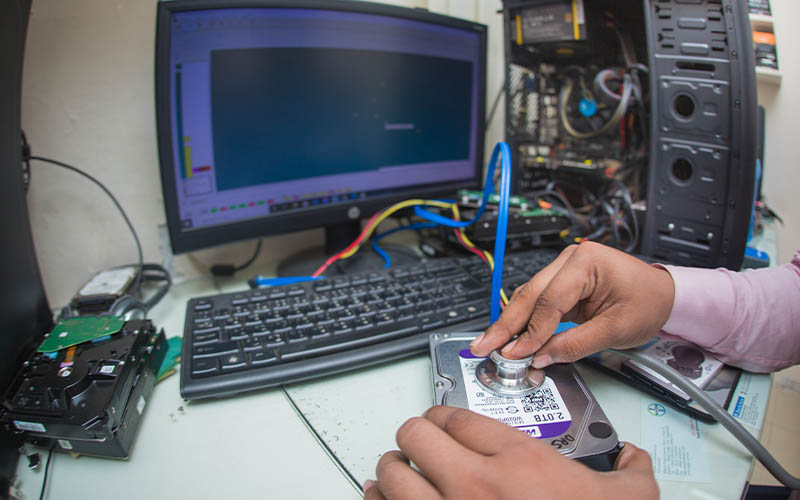





1 thought on “How To Recover Data From A Dead External Hard Drive?”
Ami computer kicu kaj suite cai