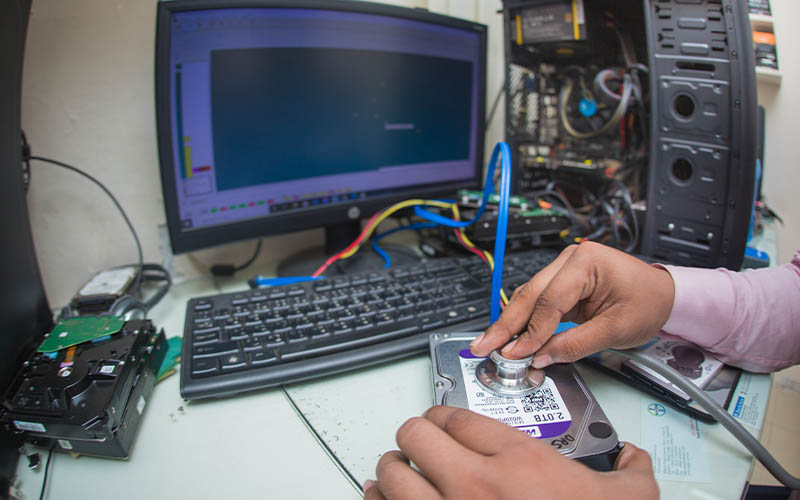The health of your hard disk drive can significantly improve the performance of your system. That is why it is extremely important to know how to increase HDD health and maintain it correctly.
Of course, you can always seek help from experienced data recovery services if you mess up with something. They will solve all your problems and save your hard disk in the shortest time. Still, a vulnerable hard disk can be highly risky to work with.
So, today, we will discuss the factors that influence the condition of your HDD and help you to overcome all the issues to increase its healthy lifespan.
Table of Contents
Checking the Health of a Hard Drive
Hard disk drives are quite delicate and can easily get damaged. Different physical damages like power issues, moisture, hardware failures, and overheating can cause malfunctioning.
And so, before knowing how to increase hard drive life, you should emphasize checking the health of your HDD regularly. Now, these damages tend to show several symptoms.
For example, you might observe errors in the file system or partition table. Also, there can also be buzzing sounds from it. These are signs that you should not neglect. Again, there are command-based utility tools available to check the current state of your hard drive.
To use the tool, you will need to open your command prompt first. After that, using the command ‘chkdsk’, you start the scan. Add the letter that represents the drive that you want to check after the command.
This way, you can repair the corrupted files in your drive. Moreover, the command also helps you with finding the bad or problematic sectors and fixing them too. Thus, keeping an eye on your HDD health status can help you prevent major issues with it.
7 Tips to Help You Maintain Your Hard Drive Health
Certain measures can improve the condition of your hard drive. So, check out these 7 tips on how to increase HDD health below.
Defragmentation techniques
As we all know, hard drives are responsible for storing our data. Now, as the volume of data expands, the number of fragments also increases. As a result, the disk needs to spin more which can cause tearing and damage.
Besides, too much movement of the disk head can result in overheating. Note that heat is one of the most crucial factors of hard disk damage. So, to get rid of this situation, you need to perform defragmentation.
Research shows that regular defragmentation significantly impacts your hard drive health. Therefore, we recommend you do it frequently.
SMART parameters
SMART stands for Self-Monitoring, Analyze, and Reporting Technology. It is a utility tool that notifies you about the current status of your hard drive. Moreover, it will also help you to take adequate steps to solve any problems.
There are several SMART parameters like the SMART 187 for uncorrectable errors and SMART 197 for pending sector counting. So, you can actively monitor your HDD using these parameters.
Say goodbye to temporary files
When you are working on your device, it is constantly creating temporary files. You can find them in the forms of file fragments, log files, browser cookies, cache files, memory dumps, and lots of other ways.
Regardless, these temporary files can leave a great impact on your hard drive. By taking the additional space, it will lessen the speed of the disk and deteriorate its efficiency. So, to learn how to maintain hard disk drive, you should focus on discarding these unnecessary files.
Of course, you can clean up these files by using a designated cleaner application. Otherwise, built-in clean-up utilities for hard disks also work extremely well in such cases.
Ensure a stable power supply
Ensuring a stable power supply is extremely important for maintaining the health of your HDD. It typically happens when someone forcefully tries to stop the HDD by switching it off or unplugging it.
The situation might seem pretty normal from the outside. However, it can cause severe damage to the disk. Moreover, the disk heads can get stuck due to the sudden power failure. That is why recommend you to use an Uninterruptible Power Supply or a UPS.
It will prevent data loss issues because of sudden shutdowns. Not just that, it will also help with voltage stability and protect your HDD from any unwanted voltage fluctuations. Thus, it increases your hard drive life.
Proper grounding
Damage to the hard drive due to static shocks is a very common situation. It generally happens when the power socket that you are using is not correctly grounded.
Because of the static electricity from the socket, the internal peripherals of your HDD get damaged. Besides, it can cause harm to other parts of your computer. Not to mention, you will be exposed to electric shocks as well.
That is why ensuring proper grounding is a very crucial factor to know how to keep hard drive healthy. So, do not forget to check that beforehand.
Discard duplicate contents
Like we said, more data on your hard drive results in more fragments. That means every duplicate data on your system will increase the usage of your disk. As a result, the speed will drop off, and it will start to wear out sooner.
That is why you need to find out the locations of these duplicate files and remove them from your hard disk. Your computer offers you built-in duplicate-detection utilities.
All you need to do is to use the utility command and find the duplicate data. After that, you can delete those by yourselves or by using an additional cleaning application. This way you can utilize the free space and boost the speed of your hard disk drive as well.
Prevent moisture and overheating
Moisture and heat are extremely harmful to your HDD health. So, to ensure your hard disk has a healthy and long life, you need to keep those matters in hand.
For starters, choose the placement of your hard drive carefully. Avoid damp or overly crowded places. Also, make sure that the place is not getting dusty as dust can also cause harm to the disk.
After that, you can try several cooling mechanisms for your drives. External cooling fans can significantly lessen the temperature and keep things under control. Again, decluttering the area can also help with proper ventilation.
Finally, moderate usage can prevent overheating your HDD. So, avoid using your hard disks for an excessive amount of time.
Read: Is Any Data Recovery Safe? Explained!
How Do You Replace a Hard Drive Head?
One of the most common causes of HDD failure is head crashing. Just like the name suggests, it denotes a situation where the disk head gets physically crashed. Once these heads get crashed, they can no longer operate like before.
So, the most frequent question in such situations is, can we replace HDD heads? Well, the answer is yes. We can replace the faulty hard drive head with a healthy one.
You can find head replacement combs or tools to carry it out yourself. While replacing the head, you have to make sure that it has no contact with the platter. Otherwise, it can cause physical damage. Hence, this procedure is called a non-contact process.
Another important thing here is that different brands have different designs for their replacement combs. So, check both the brand and the tool before starting the process.
When to Seek Professional Aid?
Repairing or dealing with damaged hard drives is quite difficult. Besides, it is very easy to mess up with the head replacement procedure. As a result, you can permanently damage your hard drive and lose all your valuable data if things do not go well.
Therefore, instead of repairing it yourself, we recommend you seek help from professionals. Data Recovery Station is a reliable recovery service provider that can help you repair your damaged HDD. So, contact them if you are facing such difficulties.
Frequently Asked Questions (FAQs)
What does the command WMIC do?
The WMIC or the Windows Management Interface Command allows you to get the detailed information regarding your system.
Is clicking noise coming from my hard drive a bad sign?
Answer: Yes. Unusual noises coming from your hard disk drive might be signs of internal damage. So, make sure to check it thoroughly if that happens.
Can dust affect the health of my HDD?
Of course, it can. Dust can damage the disks and deteriorate the health of your hard drives.
Can chkdsk command cause data loss?
Unfortunately, yes. You see, chkdsk command is a great way to check and repair minor issues with your hard drive. But for severe problems, it can overwrite your data.
Wrap Up
Learning how to increase HDD health takes time. You cannot expect to nail that overnight. So, remember to stick to the basics first and incorporate more as you go. Eventually, you will find what works best for you.
And yes. Do not forget to keep a constant eye on the health status of your HDD to prevent any possible threats. Besides, there are always reliable professionals at the Data Recovery Station to help you out anytime.