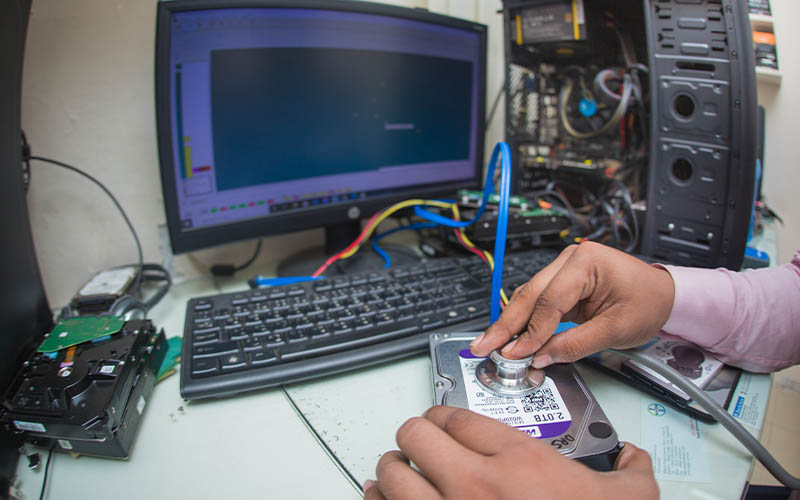As you may be aware, removing a VM or a VMDK disk from a disk (rather than just from inventory or VM) results in the loss of all data. So, you might think, is it possible to recover VMFS data?
Well, you can always find some VMFS recovery service to solve your problem. And Diskinternals VMFS Recovery is one of them. This tool can restore data from many VMFS.
However, you may rely on the software’s many comprehensive recovery techniques. Just read through the whole article to know in detail.
Therefore, let’s get started.
VMFS recovery service
To know more about the service, let’s find what the software has to offer.
VMFS
In the business world, VMware virtual machines are the most familiar. Different versions of VMFS such as 3, 4, 5, and 6, as well as partitions up to 64 TB are supported by VMFS Recovery.
Not just that, the software also supports files greater than 2 TB, VMFS6 disks with over 100000000 files. Besides, depending on the task, you can choose from either fast mode or from full mode.
However, damaged blocks and corrupted RAID arrays are two of the most common VMFS failures. And to fix any kind of data loss problem, you can always rely on the data recovery station.
Built-in RAID recovery
Even if a specialized RAID controller is destroyed or unavailable, Diskinternals data recovery can recreate a faulty RAID array. With the support of RAID 0, 1E, 1, 4, 5, 5R (HP RAID 5), JBOD, RAID 6, 6+0, 1+0, and 5+0, the VMFS Recovery can restore the VM disks.
Also, it can re-establish any kind of corrupted hard drive. And the RAID arrays allow it to access the corrupted data so that it can recover the data from a healthy VMFS drive. Nonetheless, the data recovery company from BD can also help you with that.
ESX server recovery
ESX servers can be used to retrieve virtual PC images. VMFS Recovery executes a two-stage approach in this matter. However, in the 1st stage, the ESX/ESXi storage that had been damaged is recovered.
After that, the second stage executed right after the VMFS Recovery gets access to split virtual machines along with their VMDK disks. VMFS Recovery examines and recovers data from VMDK files, creating a fictitious file system and disk layout in the process.
System requirements
To run the service of VMFS Recovery, you are required a standard PC along with Windows 7 or a higher version of OS. However, utilizing Windows 10 with 16 GB of RAM is recommended because the software creates a whole VMFS structure in RAM before retrieving.
A large amount of RAM is considered to be standard if you own massive VMFS drives or ESX servers.That’s because VMFS Recovery takes roughly 70 MB to install, but it requires a large amount of free disk space to save retrieved data.
Therefore, it relies on the magnitude of the VM data you are trying to retrieve. However, you can also find some free VMFS recovery that might do the job.
Verdict
Finally, we are at the end of this article. We learned a lot about the VMFS recovery service. I hope now you can pleasantly recover your lost VMFS data.
In the meantime, you can try the data recovery station to get the job done properly.