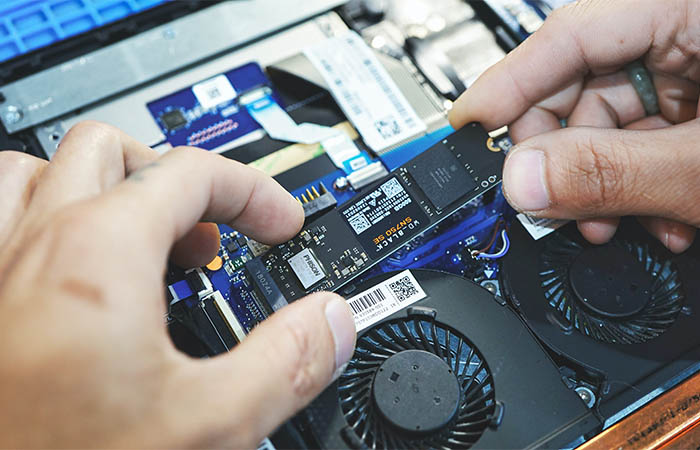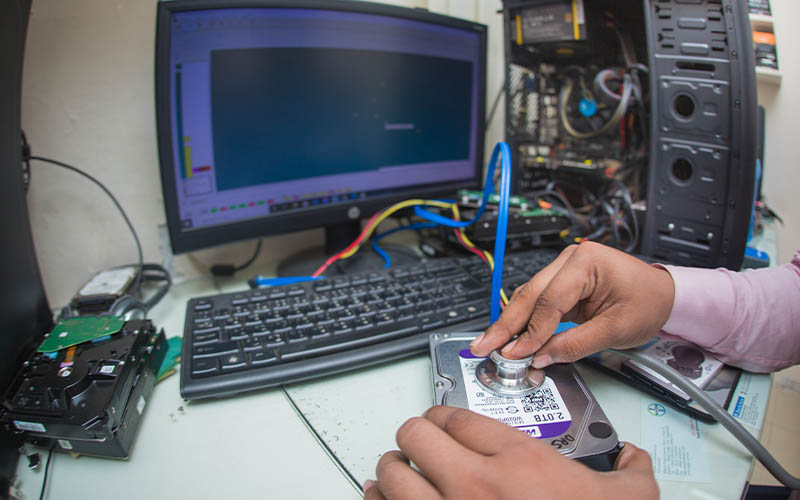SSD stands for Solid State Drive. It is one of the fastest data storage technologies this time. It is much faster than the traditional Hard Disk called HDD.
Though the data failure rate in SSD is so low, it can’t be guaranteed that SSDs will never fail. So, SSD data recovery techniques are so important for users. In this article, we are going to discuss the data failure in SSd and the techniques to recover them.
Table of Contents
What is an SSD?
Solid State Drive (SSD) is one of the most popular data storage devices at this time. It offers more speed and more space together. This characteristic makes it special to the users as well as in the industry.
Importance of Data Recovery
In this present world, data has become everything. Data or information has become so precious that they are considered modern oil. Data is an essential and very important thing for an individual as well as a business. So, the loss of data costs a lot. So, we can easily get an idea of the importance of data and data recovery.
Some Common Reasons for SSD data failure
SSD data failure can happen for many reasons. Overheating, firmware failure, improper use, etc are the most common ones. They have been discussed here in brief. Have a look.
- Overheating
Overheating is a big issue for almost every electronic device. The structure of an electronic device gets hampered at a high temperatures. As a result, the working principle of an electronic device can’t be executed then. Overheating can cause both logical data failure as well as physical data failure.
- Physical Damage
Physical damage can be defined as any kind of dysfunctional activity that can make the SSD unable to store data. For example, a broken SSD is a physically damaged SSD. physically damaged SSD can not be recovered anymore. So, users should be aware of this incident. They should prevent their SSD from being physically damaged.
- Improper Usage of the Device
Every electronic device has some manuals to follow. Sometimes disobeying the manuals or rules lead to data failure in SSD. It can also lead to physical damage to an SSD.
- Firmware Failure
Sometimes data failure occurs from the internal error. In that case, users have nothing to do. The bugs in the system or in the structure of the device can erase all the data inside an SSD.
- Data Corruption
Data corruption is another form of data failure reason. Data can be corrupted due to virus attacks, malware entrance, etc. These occurrences cost data in SSD.
Is It Possible To Recover Data From Failed SSD
Yes, it is quite possible to recover data from a failed SSD. The ways to recover data from a failed SSD will be discussed here.
1. Use Data Recovery Software
Data recovery with software is so easy. You may find software with better reviews. Download it and install it on your device. Then follow the instructions mentioned in the software manual or anywhere else. Recover your data with a small investment of time and labor.
Though data recovery using software is so easy, it doesn’t guarantee you get data back.
2. Backup Files
If you keep your data backed up regularly, the first look is there. Your data may have been saved in the backup storage. It is the best way of recovering data.
3. Recycle Bin
This way helps users if the data is deleted accidentally. Usually, if any data in HDD or SSD is deleted, it is stored in the recycle bin primarily. So, accidentally deleted files and folders can be found in the recycle bin.
4. Professional Data Recovery Services
If your deleted data is so precious and important, you should follow it this way if you are not a data recovery expert yourself. Data recovery is a tough task to be successful. So, taking the help of the experts will always be the best of all.
Data Recovery Station can be a very good suggestion for users who are looking for a data recovery expert. They are providing the best service in this field.
5. Command Prompt
Data recovery can also be done by the users themselves by using the command prompt. Write the term “chkdsk” on the command prompt and then follow the directions.
The Ways of Keeping Your Data Safe
Though it is possible to recover data from SSD, no one can guarantee the 100 percent possibility of being successful in each case. So, it needs to prevent data failure. Here are some ways to keep data safe.
- Backup Data Regularly
Keeping important data in secondary storage is called backup. It is the best and wise way to keep data safe.
- Try to avoid physical damage
Physical damage is the worst case of data failure. It is impossible to recover a physically damaged SSD. So, try not to face physical damage to your data drive.
Ways of Protecting SSD from Any Kind of Failure
We have already learned about the ways of keeping data safe. Now let’s have some knowledge about ways of protecting the SSD device itself.
- Avoid high temperature
As high temperature harms electronic devices, SSD should be kept away from high temperatures.
- Always keep some free space in your SSD
Do not use the space of your SSD to the fullest. Sometimes using full storage may result in malfunction and data failure as well.
- Avoid rapid power outage
Avoid power outages. It is harmful to any electronic device. Users can use UPS to avoid this problem.
Frequently Asked Questions (FAQs)
Can you recover data from a dead m2 SSD?
Yes, you can. Recovering data from an SSD is so tough. The structure of an SSD has made it this tough. In this case, recovering a dead SSD is quite impossible. There is a possibility of recovering data if the failure is logical data failure.
Can data be recovered from a failed SSD?
Failed SSD allows data recovery from it. By following the above-mentioned ways of data recovery, one can easily recover the failed data which was necessary.
Verdict
In this article, we have talked about data failure in SSD and the ways of recovering the failed data as well.
Some useful information related to this topic has also been added here. The reasons why an SSD faces data failure have been mentioned. Users should avoid those to avoid data failure. Some precautions can keep data safe.