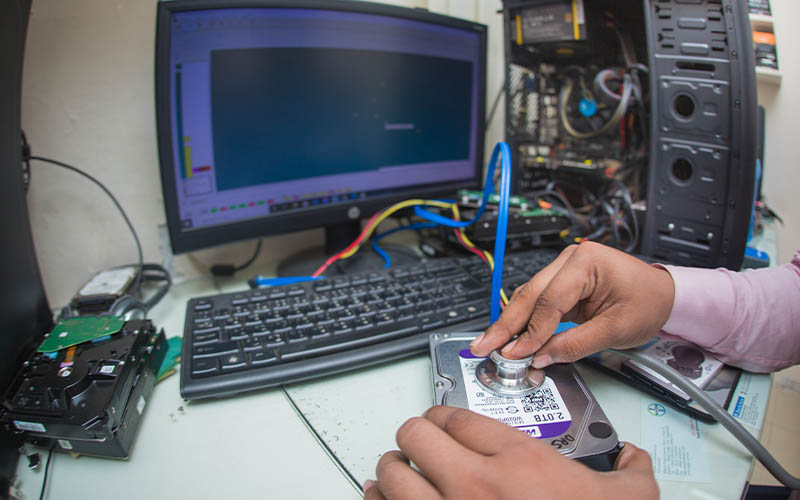Data is the most precious thing in this modern world. As a result, data recovery has become one of the most demanding sectors. Data needs to be stored. Hence, an SD card is one of the most popular data storage. It is easy to store data on an SD card. But, there is a big chance that the storage may face data failure someday.
That’s why in this article, we will discuss how to recover data from an sd card after format.
Table of Contents
What is an SD Card?
SD card is a popular data storage. Here, SD stands for Secure Digital. It is a non volatile data storage system. Most importantly, it can store data even if you do not provide continuous power to it.
It is small in size compared to the other data storage devices. That’s why it is used in mobile phones, digital cameras, DSLR cameras, and small electronic devices.
The Most Common Reasons of SD Card Format
SD cards are so fragile in nature. They may face data failure for many reasons. By the way, we are going to discuss some of the most common reasons why an SD card faces failure or unexpected data format.
Unintentional deletion
Sometimes users delete the data inside SD cards unintentionally. This is a pathetic manner to experience.
Malware or viruses
Malware or viruses attack the storage system of an SD card. It manipulates the data or files or the folders. Important data become changed or erased. Hackers or unethical individuals do this for some reason.
Operation System issues
In some instances, the operating system of the device the SD card is running on is the culprit. The system issue can hamper the data storage and lead to data format.
Hardware problem
The hardware components related to the SD card can also lead it to formation. For example, the SD card reader used for some devices may make the SD card malfunction.
How to Recover Files From SD Card After Formatting
Any unintentional delete or malfunction of an SD card may erase all the important data inside the SD card. So, it needs to be recovered. Here are the steps how to recover data from formatted sd card in mobile:
- Stop using SD card
As soon as you figure out a data formation in your SD card, stop using it further. Because further manipulation of the storage after formatting it leads to overwriting the data. As a result, data recovery can become impossible.
- Find a data recovery software
Find a data recovery software as early as you can. You can find it in the app store or any other platform on the internet. Find out the app with better user reviews.
- Install that software and run properly
Instal the software you have found or selected properly. It is a sensitive step. Because improper installation may not work for your desired purpose.
- Preview the formatted data
After you have finished installing the software, you have to preview the formatted data. Find out the data you need to restore again.
It is suggested to avoid data which are not necessary anymore. It will save time while recovering data and increase the possibility of getting a better outcome.
- Restore the data using software and save them
Restore your desired data after processing. As soon as you get the data back, save them to a safe data storage. Keep a backup of them and check if everything seems okay or not.
- Professional service
If the files are still problematic, you should go find a professional data recovery service. Data recovery station is one of the leading data recovery service providers at this time. It is suggested to go to them for your desired recovery services.
Ways of Preventing SD Cards From Being Formatted
Though there are several data recovery methods, one should not wait for them. Data should be kept safe. Users should follow the necessary steps to prevent their SD cards from being formatted. Here are the follow-ups:
- Physical protection
Physically damaged SD cards can never be recovered again. So, it is quite impossible to get the important data if your SD card is broken or any kind of physical damage. So, physical protection is a must. Users should be careful about any physical damage like broken SD cards, burned ones etc.
- Administrative settings
Sometimes wrong administrative settings can lead an SD card to formation. Malfunction happens if the administrative settings don’t match the device specification.
- Software protection
Some software provides protection for SD cards. They ensure data security and prevent them from being formatted. Find a suitable software for you SD card and use it for further security.
How to Recover Data from SD Card Without Formatting
Here are several ways of recovering data from an SD card without formatting it. Have a look:
- Stop using SD card
As mentioned before, you should stop using your SD card further as soon as you see any malfunction. It may occur overwriting and data recovery becomes tough.
- Use data recovery software
Using data recovery software can be another way of recovering data from an SD card without formatting it. There are many recovery software that provide you with the best service.
- Use command prompt
Using command prompt is a smart way to recover data. It is the way where the recovery data uses the system itself. Open the command prompt and type “chkdsk” there. Follow the further instructions and get your data recovered. It is one of the safest ways to recover data.
- Seek professional help
If your data is very important. Then the data loss may cost you a lot. In that case, you shouldn’t try by yourself if you are an expert. Find a professional data recovery service center and get their service. This is the best way of recovering important data from an SD card. Data Recovery Station can be a very good option for you.
Verdict
This article was about ways to recover data from an sd card after format. Several ways have been mentioned here. The reasons why an SD card face data format has also been discussed here.
Hopefully, you will be benefited to know them. And of course, you will be able to prevent your SD card from facing data failure and unintentional data format. A popular data recovery service has been suggested too!