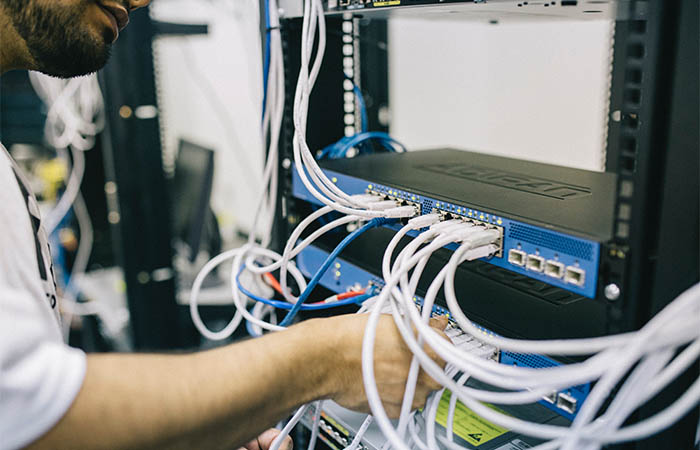Server troubleshooting is an important part of running a server system. Servers can have a number of issues, such as hardware failure, software problems, problems connecting to the network, and security breaches.
These problems can lead to many hassles in managing your server. It may lead to less work and even damage to the organization’s reputation.
In this article, we’ll talk about the most common problems with servers and give you some tips for fixing them.
Table of Contents
Common Server Problems
Like any technology, servers might have difficulties that cause downtime, data loss, or performance issues. Some of them are as follows:
- Hardware Failure
A common problem with servers is hardware failure. It can be caused by things like overheating, problems with the power supply, or component failure.
- Software Malfunction
Another common server problem is software that doesn’t work right. This can happen because of software bugs, old software, or software that doesn’t work well with other software.
- Network Connectivity
Problems with network connectivity can be caused by things like firewall settings, DNS problems, or mistakes in how the network is set up.
- Security Breaches
In today’s world, security breaches are becoming more and more common. They can happen for many different reasons. Weak passwords, old security software, or unauthorized access are some of the reasons.
Way of Troubleshooting Them
To avoid downtime and user impact, fix these issues immediately. Maintenance and monitoring can detect issues before they become problematic.
- Hardware failure
The first step in fixing a hardware problem is to figure out which part is broken. You can do this by running diagnostics on the hardware or by looking at it in person. Once you figure out which part is broken, you have to replace it.
Another way to deal with hardware failure is to be proactive by regularly checking on the health of server hardware. Server monitoring tools can help find problems with the hardware before they get worse.
These tools can keep an eye on system performance, the health of hardware, and network connectivity. They can also send out warnings when important system parameters are broken.
- Software Malfunction
When software doesn’t work right, the first step in fixing it is to figure out why it’s not working. You can do this by looking at error messages or system logs. Once you can find out what the problem is, you need to put the right software patch or update on your computer.
Make sure server software is always up to date. Keeping server software up to date is very important to avoid software problems and security holes. Server administrators should look for software updates and patches on a regular basis and install them as soon as possible.
- Network Connectivity
When there are problems connecting to a network, the first thing to do is check the network settings. You can do this by using tools to check the network or by looking at how the network is set up. Once you know what the problem is, you need to change the network settings to fix it.
Network monitoring tools can help find problems with the network before they get worse. These tools can be used to keep an eye on network traffic, connectivity, and security. They can also send out warnings when key network parameters are broken.
- Security Problems
First of all, you have to figure out what has caused security branches to fix security problems. This can be done by looking at the system logs or doing a security audit. Once you know what’s wrong, you need to take the steps needed to make the server safe.
Secure the server regularly to prevent security breaches. Server data must be backed up periodically to prevent hardware, software, and security issues.
Server managers can quickly recover from server failures by backing up data. Reduces downtime and data loss. Server admins should utilize strong passwords, two-factor authentication, and updated security software.
Read More: What Is The Single Most Important Part Of Data Recovery?
Way of Taking Precautions for Server Problems
Protecting servers requires safeguards. You can protect your server and data in many ways. They have been mentioned below:
- Create a Server Troubleshooting Guide
A server troubleshooting guide is a document that lists common server problems and the steps to take to fix them. A server troubleshooting guide can help server administrators find and fix server problems quickly, cutting down on downtime and making the server more useful.
A server troubleshooting guide should tell you how to fix hardware problems.
- Test the Server Environment
It’s important to test the server environment before making any changes or trying to fix a server problem. By testing the server environment, you can find problems before they happen. Stress tests, performance tests, and security tests can be used to test the server environment.
- Check the Server Logs
Server logs can tell you a lot about how well a server is running and what went wrong. Checking the server logs can help figure out why a server is having trouble. Server admins should check the server logs regularly and look into any errors or warnings they find.
- Use Remote Management Tools
Server administrators can use remote management tools to manage servers from a far away place. These tools can give you access to the network settings, security settings, and server performance metrics. Server administrators can also use remote management tools to fix server problems without having to physically go to the server.
- Implement Redundancy
It’s important to use redundancy if you don’t want your server to go down or your data to be lost. Redundancy means making copies of important data, using duplicate hardware parts, and putting in place failover mechanisms. Using redundancy can help server administrators get back up and running quickly after a server fails, cutting down on downtime and data loss.
- Continuous Monitoring
Continuous monitoring is the best way to find server problems before they get worse. Server administrators should keep an eye on the server’s performance, how well it connects to the network, and how safe the server is. Continuous monitoring can help server administrators find unusual things and act quickly on them.
Verdict
Server troubleshooting is an important part of managing servers. Servers can have a number of issues, such as hardware failure, software problems, problems connecting to the network, and security breaches as mentioned above.
Taking a proactive approach to server management, monitoring server performance regularly, and making a server troubleshooting guide can help server administrators quickly find and fix server problems, reducing downtime and increasing productivity.