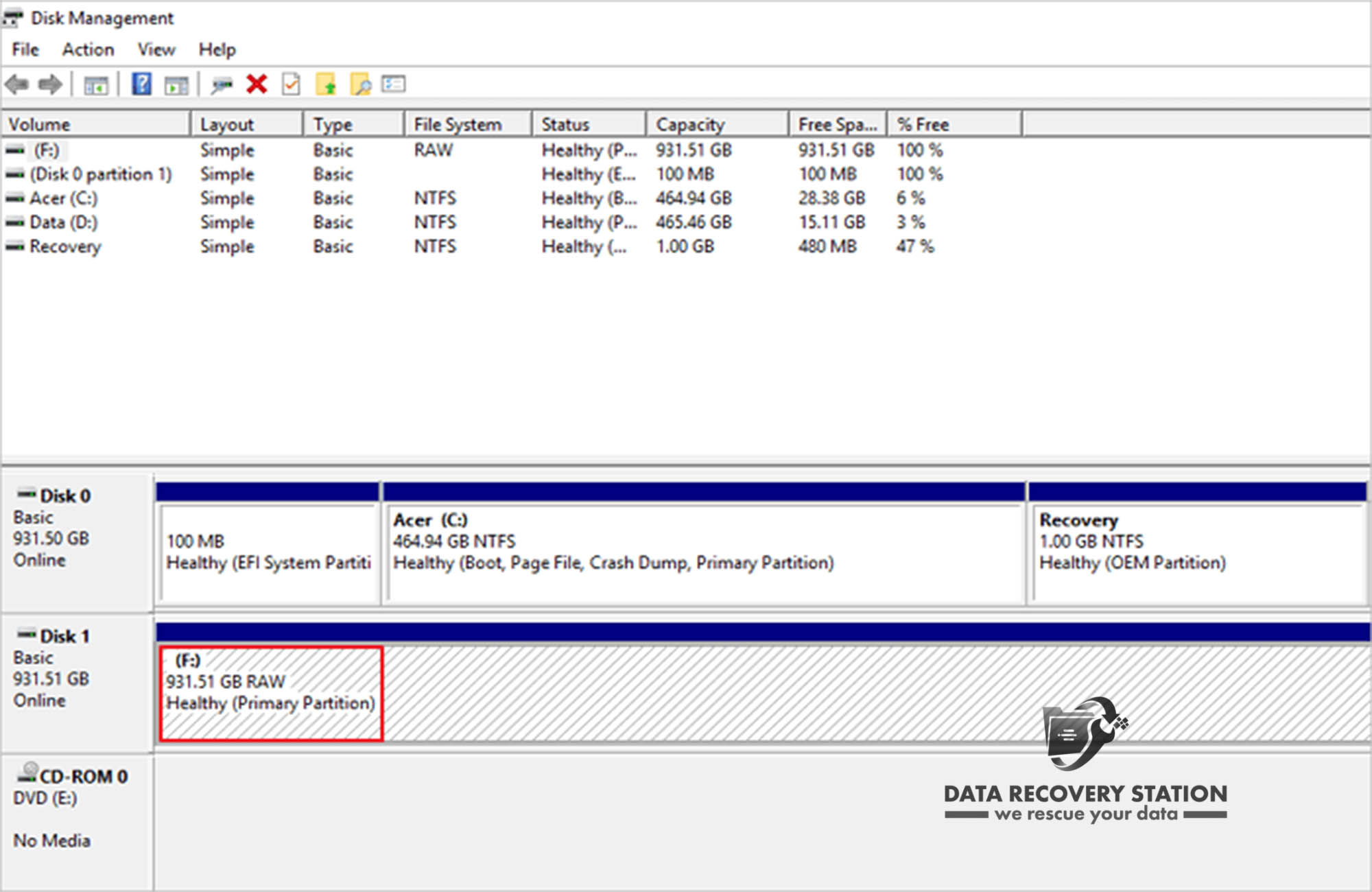If you somehow lost your device data, then you can retrieve it from your RAW drive. Please stick with us to know how you can do this. In this recovery data from the RAW hard drive review, we will try to inform you how you can recover your data from the RAW drive.
Usually, there is no file system in the RAW hard drive. This error can happen because of a systematic error, inappropriate operation, or virus attack in your device. When your computer shows you some message-related raw hard error, you will be able to know that a RAW hard drive error is happening.
If the hard drive partition presents itself as RAW, then you won’t be able to open it until you format the drive. If you don’t want to lose any data while fixing a RAW drive, you will need a RAW drive recovery software. In Bangladesh, there are so many data recovery centers available.
Solution for Recovery data from RAW hard drive
If you don’t want to visit any data recovery center, then read down below to know how you can fix this problem yourself. In this article, we will discuss two solutions for recovering data from a RAW hard drive.
RAW hard recovery download free
Formatting can be a solution for the problem, but formatting hard drives will cause all data to be lost. That’s why you should have a RAW drive recovery program so that after formatting, you can get back all the lost data.
The Recoverit data recovery tool is the best choice for you. It will help you to retrieve several types of files from the RAW hard drive, such as media, audio, document, and so on. You have to connect the tool to your computer.
How it works:
Recover lost data from the RAW hard drive safely.
It helps to recover data from the recycle bin, hard drive, memory card, and many more.
It can retrieve data from sudden deletion, formate, virus attack, and other systematic errors.
How you can recover data from Recoverit are given below:
- Go to deleted files recovery to recover data.
- Choose the RAW hard drive of your device.
- Scan for lost data and let it display its result.
- Select all the data you want to recover
Please select where you want to save it then click on the recover option.
That’s how you can recover data with the help of recovery tool.
Recover data with EaseUs RAW drive recover
Recover data with the help of EaseUs RAW drive recovery; first, you have to download and run this software in your device.
How you can recover data from EaseUs are given below:
- Locate your hard drive and click on the scan option.
- After completing scanning, choose the file to recover from the list.
- To restore data, click on the save option.
That’s how you can quickly recover the lost data you want in this method.
Conclusion
In the above recovery data from the RAW hard drive review, we’ve tried to inform you how you can recover lost data from the RAW hard drive in your device. If you want to visit recovery shops, then there are a lot of data recovery centers available in the Dhaka area. We hope we were able to help you with a solution to your problem.