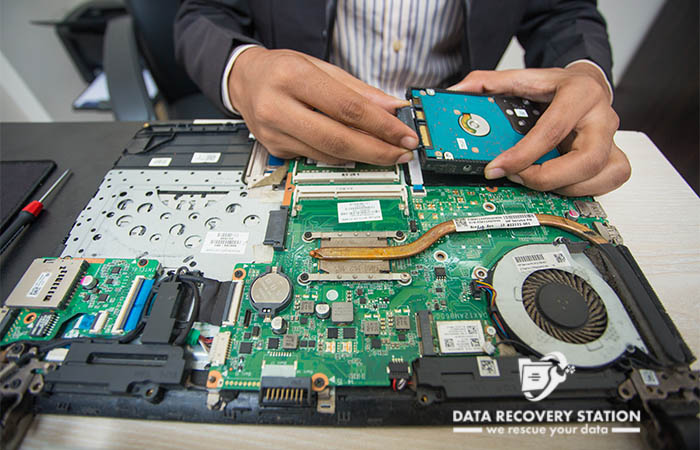Our hard disks are vital to our lives. It stores all the information that we cannot possibly store anywhere else. The well-being of hard disks is essential for us to continue our lives properly. But, what if one day you discover that your hard disk is clicking away a click of unhealthiness? That would just be dreadful.
But don’t worry because, in this article, I will tell you everything to let you know how to fix hard disk failure. Not many people are aware of the solutions, but it is totally possible to fix hard disks. So, keep reading to discover more.
Table of Contents
How do you know whether your hard disk has failed?
Overheating computers, unusual noises (such as clicking or buzzing sounds), and corrupting files or data are the most prevalent symptoms of a failed hard drive. Since hard disk failure indicators can quickly escalate into significant issues, it is advised that you act fast to preserve your information and prevent data loss.
You can use some free hard disk testing tools that you can use to detect failed drives.
- Seagate SeaTools (Only for Windows)
SeaTools may be installed on a Computer just like any other application, and it is compatible with the majority of hard disk manufacturers. It’s a quick approach to figuring out why your hard disk is failing.
- GSmartControl
GSmartControl uses S.M.A.R.T. (Self-Monitoring, Analysis, and Reporting Technology) to scan your hard drive for problems and provide information about your disk’s capabilities and qualities.
It may also execute a longer self-test, examining the entire surface of the disk, hence executing several test procedures, and reporting the performance of your hard drive in each location. GsmartControl may also report any HDD irregularities automatically.
How to fix hard disk failure?
Generally, fixing hard disks is not something people worry about because hard disks are only valuable for the data stored inside them. The hard disk alone has no value. These are highly replaceable devices and are generally replaced after they fail.
Hard disks are made up of moving components which is why they tend to fail more often. Only professionals can fix a broken hard disk properly. Trying DIY things of fixing the disk can further damage the device as well as the data stored inside.
How to fix hard disk failure in windows 10
First, you need to ensure that the operating system is functioning fine. In Windows, the operating system uses the S.M.A.R.T feature to find the current status of the hard disk.
- Running check disk command
Check Disk operation in Windows is a function that analyzes the system and disks for faults. It validates the integrity of linked hard disks as well as associated system files. Additionally, the command displays the drive’s current condition.
- Try running Operating System in Safe Mode
Certain hardware monitoring software may produce warning indicators of a failing hard disk. Some apps will have complete access to hardware components, which may prevent the systems from accessing the hardware.
The same holds true for hard drives. Also, the partition management tool has complete control over your hard disk, which may be why you are experiencing hard drive failure symptoms.
You may test this by running the operating system in safe mode. In safe mode, the Operating system merely executes a few fundamental programs for the device to work at a bare minimum. This will prevent any program from messing with your hard disk.
- Updating the disk drivers
Even if the computer’s system identifies the hard disk, the operating system might recognize it. This can happen as a result of a corrupted driver. The driver functions as a bridge between the operating system and the associated hardware. This is the reason a corrupted driver might give the impression that the driver has failed. You can try upgrading windows disk drive drivers to resolve this.
- Choose Device Manager by pressing Windows + X key.
- Disk Drives should be expanded
- Right-click and select Update Drivers for all Disk Drives devices.
How to fix hard disk failure on a laptop?
Hard disk issues in laptops are generally similar to those in a PC or mac. When it comes to fixing a laptop hard disk, the internet can suggest healing or cooling the device which is ‘internet famous’ tricks or methods of fixing the hard disk. However, they are hardly helpful. You can certainly save your data from the damaged hard disk though.
Anyway, if you still need your hard disk to be fixed, the smart thing will be to get expert attention.
How to fix external hard disk failure?
Your hard disk can fail due to external damage like burning or cracking. The more external damage it undergoes, the more its possibility of being fixed diminishes. For example, if you end up burning your hard disk, it may cause internal melting as well and it will become potentially impossible to fix the hard disk. However, you may still be able to retrieve data from the disk with the help of professionals.
If you search on the internet, you will find several ways of fixing a hard disk that includes heating and cooling the device. Be warned that these methods are not verified and can cause further damage to your hard disk.
When to ask for professional attention?
There are ways of checking and fixing hard disks by yourself. However, if the data stored in your hard disk is valuable, we advise you not to try any DIY techniques and directly seek help from experts.
Over the years, several technological advancements have enabled engineers to master the science of hard disks. Today, they can salvage all your valuables from the damaged hard disk, with some exceptions.
If you are looking for a professional company to help you with your hard drive problems, you can contact Data Recovery Station via WhatsApp at +8801758377110.
Verdict
Hard disks are valuable to us, not because they are precious but because the data inside them is precious. Basically, hard disks have no value of their own. This is why there is no incentive to fix a hard disk. Instead, people prefer salvaging the data inside the disk and replacing the damaged disk with a new one.
Fixing a hard disk is rare, but there are ways to do so. This article tells you all about how to fix hard disk failure.