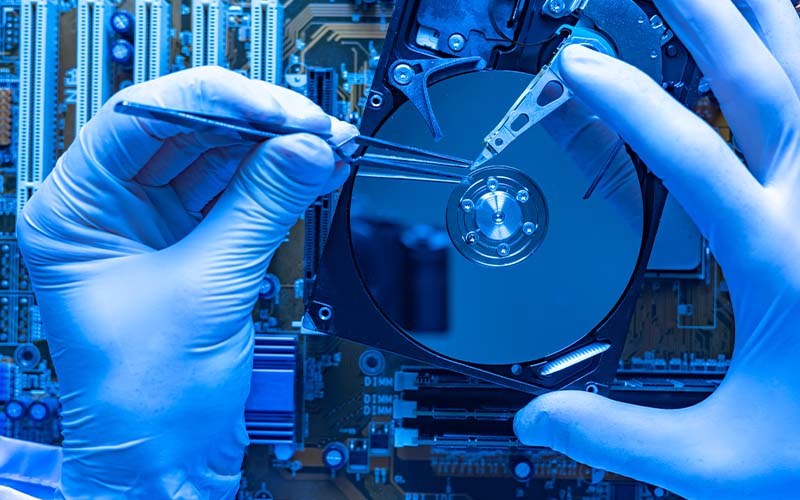There are a number of reasons why your hard drive may fail which include both external and internal damages. Hard drive failure can occur due to logical errors or issues involving the manufacture of the drive. A hard drive failure can cause you to lose all your essential data. Therefore, knowing what causes hard drive failure and how to solve the issue is essential.
When your hard drive fails, it gives clear warning signs. When you get the signs, make sure you back up all your data and try to save the hard drive. If you are confused about what to do and how to do it, seek professional help.
Data Recovery Station works to ensure the safety and salvation of your hard drive data. If you are unable to bring back your valuable data, seek help by contacting +8801758377110 on WhatsApp.
Table of Contents
Hard drive failure signs
As mentioned earlier, your hard drive is kind enough to give you enough warnings before going off. You have to be attentive enough to identify the signs and realize how bad the situation is.
If you are too late to realize the signs, you may end up with more damage and loss of data. Reviving the device or retrieving the data can become more complicated if the situation deteriorates.
Whether you use a computer or a laptop, the symptoms are the same. Laptop hard drive failure symptoms or computer hard drive damage signs have been discussed in this section. Continue reading to discover further.
- Crashed computer
When you see a blue error screen in your device, also known as the ‘blue screen of death’, it can be an early sign of hard drive failure. Although this can occur for other reasons as well, you should be concerned by simply seeing this pop up.
To ensure that this in fact is a sign of hard drive failure, reinstall the system while in Windows Safe Mode. If the issue still persists, you can conclude it to be a sign of hard drive failure.
- Missing or corrupted files
If you see corrupted files on your hard drive, take it as a sign of a failed hard drive. Such files are basically documents that cannot be opened. If these files keep occurring or they occur at increasing frequency, the chances are good that you have a hard drive failure.
So, if you discover that your perfectly saved files are failing to open, stay alert and transfer your data to a safe place.
- Unusual Noises
Strange sounds coming from your hard drive include loud, incessant clicking noises. Such sounds can be a big sign of upcoming troubles. A hard drive is made up of moving parts that click and make noises when it fails.
- Takes a lot of time to access files
If you are having to wait a long time before you can access your files, it is a sign of hard drive damage.
Hard drive failure causes
Our hard drives to store a large amount of valuable, priceless, and critical information. Losing all the data due to a failure of the device can be pretty frustrating. Normally, a hard drive has a lifespan of 3 to 5 years or longer. However, a number of factors can cause the longevity of a hard drive’s life to shorten.
- Dropping the hard drive
If you drop your hard drive, there are chances of it being physically broken or damaged. This is an obvious cause of hard drive failure. External damage to the hard drive will cause it to behave abnormally.
- Too much heat
If you expose your hard drive to excess heat, it is most likely to get damaged.
- Water damage
Water damages electric devices. This is not a secret anymore. Everyone knows it. So, pretty obviously, if you expose your device to water, it can penetrate the system and cause severe damage. Water damage can occur if you spill water or any liquid over your computer device.
However, nowadays, devices are being waterproofed. Nevertheless, water on electric devices is always bad news.
- Power issues
When excess current or power flows through the electric cable, this can cause serious damage to your hard drive. Power surges usually occur when the electricity flow is interrupted and restarted again. Lightning strikes can cause this to happen.
- Magnetic effects
Hard drives are affected by magnetic fields, so that can be a cause of hard drive damage.
- Humidity
Humidity is not good for hard drive well-being.
Read More: 4 Types Of Data Recovery That Can Recover Your Valuable Data
How to solve hard drive failure issues
There are internet ways, DIY ways, and professional ways of solving hard drive issues. DIY enthusiasts may be tempted to do it themselves, however, the internet solutions of hard drive revival may not be entirely dependable.
Advisably, you should seek help from professional experts if the data in your hard drive is valuable. Internet solutions are more likely to exacerbate the problems rather than solve them.
Why should you choose us?
Data Recovery Station is a Bangladeshi data recovery organization serving since 2006. In these years, we have accumulated enough experience and expertise to help you with assuring services. We promise you a success rate of 95% and assure you of quality services from our technicians and customer service sector.
Verdict
Hard drive failure has a number of reasons that have been discussed in this article. The signs of hard drive failure (windows 10) include sluggishness, strange and unusual noises, or too many corrupted files. You can gather information about the causes and signs of hard drive failure from this article.
Hopefully, this article will prove to be helpful to you.
Read More: Why Data Recovery Is So Expensive? Explained